Aurora
Password Manager
Enterprise Password Management Solution
Aurora Password
Manager is a full-featured solution for storing website and
e-mail access passwords, credit card numbers and other
sensitive data. Multi-user and privilege management
support makes it an ideal solution for both corporate and
individual users. A built-in advanced password
generator helps you to create 100% secure passwords, and
the Internet Explorer and FireFox toolbar plug-in provides
automatic web-form filling functionality.
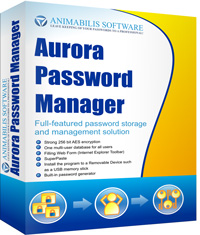
Aurora Password Manager helps you organize
personal and business information, relating to:
-
Logins and
passwords for websites
-
Credit card and PIN
numbers
-
Computer logon
passwords
-
Telephone banking
codes
-
E-mail passwords
-
Software access
passwords
-
Door entry and
alarm codes
-
Bank accounts
-
And much more
Aurora Password Manager keeps your passwords
secure and easy to manage. One 'Master Password'
is all that is needed to access all your
passwords and private information.
Summary of the main features of Aurora
Password Manager
-
Strong
256 bit AES encryption
-
One
multi-user database for all users
-
Filling Web Form (Internet Explorer
Toolbar)
-
SuperPaste
-
Install
the program to a Removable Device such as a
USB memory stick
-
Built-in
password generator
-
Backup
and Restore
-
Data
search and categorization options
Data import
from CSV plain text format
Data export to CSV, HTML or XML
-
Unlimited
user defined fields
-
System
tray mode
-
Flexible
configuration options
-
Easy
to understand and fast user interface
Sensitive information needs to be kept secure, and Aurora
Password Manager is the sure way to store and protect your
private data. This application is handy for storing and editing
diverse confidential data, such as your credit card account
information, your cell phone PIN, a code to a cipher lock,
website login information, email access information, and the
like. Face it, our memory is not perfect and we tend to forget
these important pieces of information. Now you have a way to
keep this information always at hand and keep it secure at the
same time.
This utility locks all stored information with a strong 256-bit
AES (Advanced Encryption Standard) master password which
ensures its safety. Aurora Password Manager can also generate a strong password
for whatever you need by using its built-in advanced password
generator. The generator randomly chooses a combination of
case-sensitive letters, numbers, and characters. You then can
copy and paste this to whatever website or program you need. All
of these passwords are stored in this electronic safe and are
instantly accessible only if the correct master password is
entered.
All information that you trust Aurora to keep is saved as
special database files, which can be easily edited, moved or
renamed. The software tool uses automatic backup feature
that guarantees that your data won't be lost even if a power cut
occurs. It provides a variety of predefined templates for
commonly used records such as Web site and Email accounts, so
you can get started adding data right after you've installed it.
What's more, it supports multi-user work. The program is
virtually an SQL database, featuring simultaneous work of
several users.
When Aurora Password Manager is running in the clever password-protected lock
mode it prevents unauthorized access to your data when you are
away. In addition to this, the utility has a well-designed
multi-user interface, and you can pick a “skin” that suites you.